[HCI-Under] Assignment 1
I.
AI Assistant Review
I own a Samsung Galaxy S7, which does not support Samsung Bixby or have
Apple Siri, but as an Android phone I have had the chance to frequently
used Google Assistant. Personally, I have used Assistant quite often lately
because it takes away the hassle of having to manually do things on the
phone; often when both of my hands are full or are dirty (or just too lazy
to move) I would ask Assistant to do some tasks for me. The feature I often
use is asking Assistant to call or text someone. This call or text feature
works quite well for the English and Korean versions.
However, upon frequent use and curiosity, I found out that the Korean and
English versions behave differently for the same task asked. The English
version seemed to give satisfactory actions, while the Korean versions seem
to resort to a google search of my demands. As seen in the figures below,
upon given the task to call back the recent call and check email, English
and Korean versions behaved differently. As a Korean speaker, I was quite
disappointed with the performance of the Korean version.
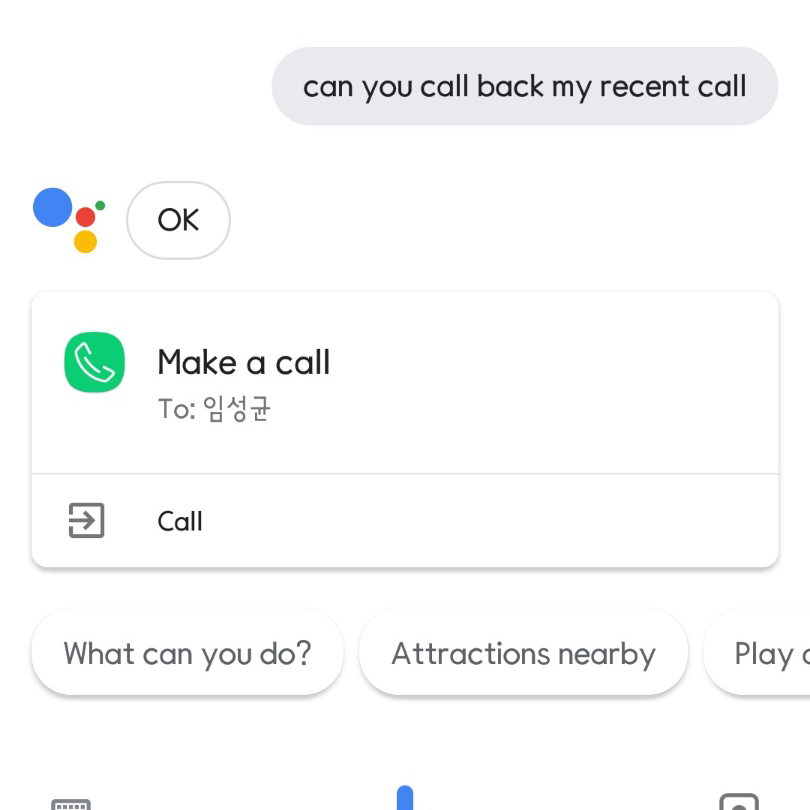
Call back (English)
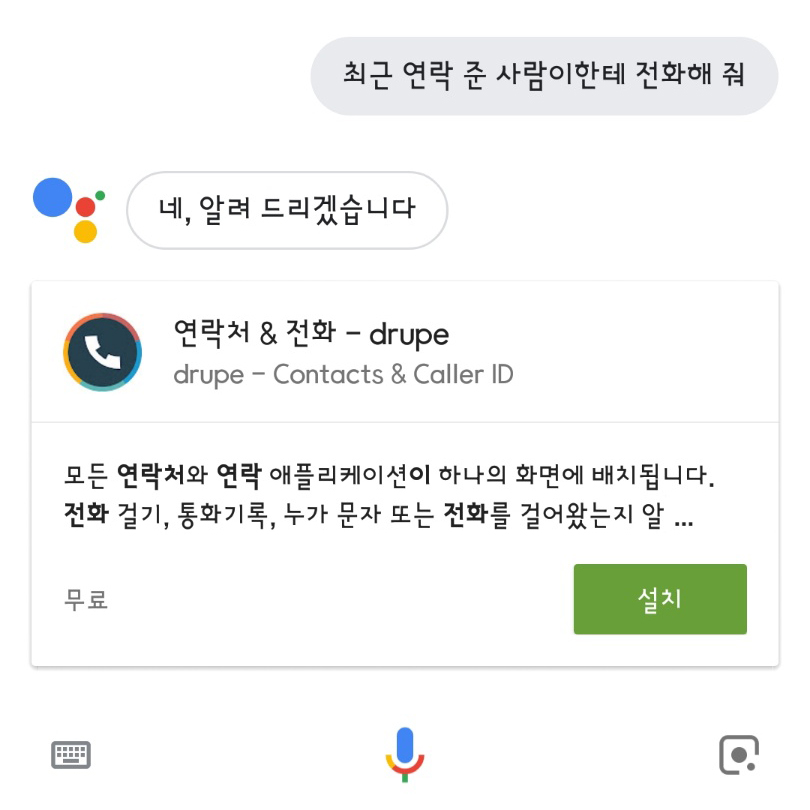
Call back (Korean)
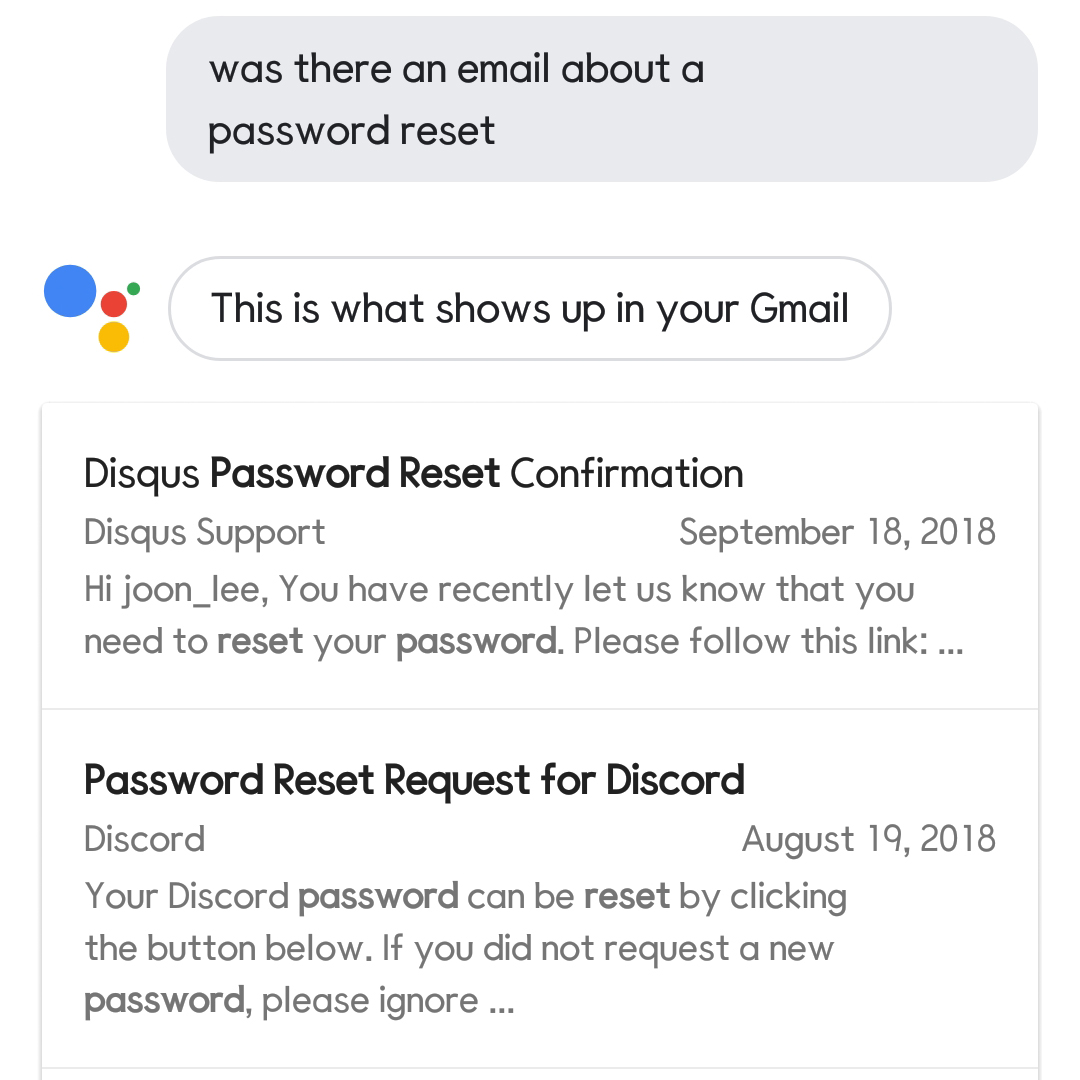
Check email(English)
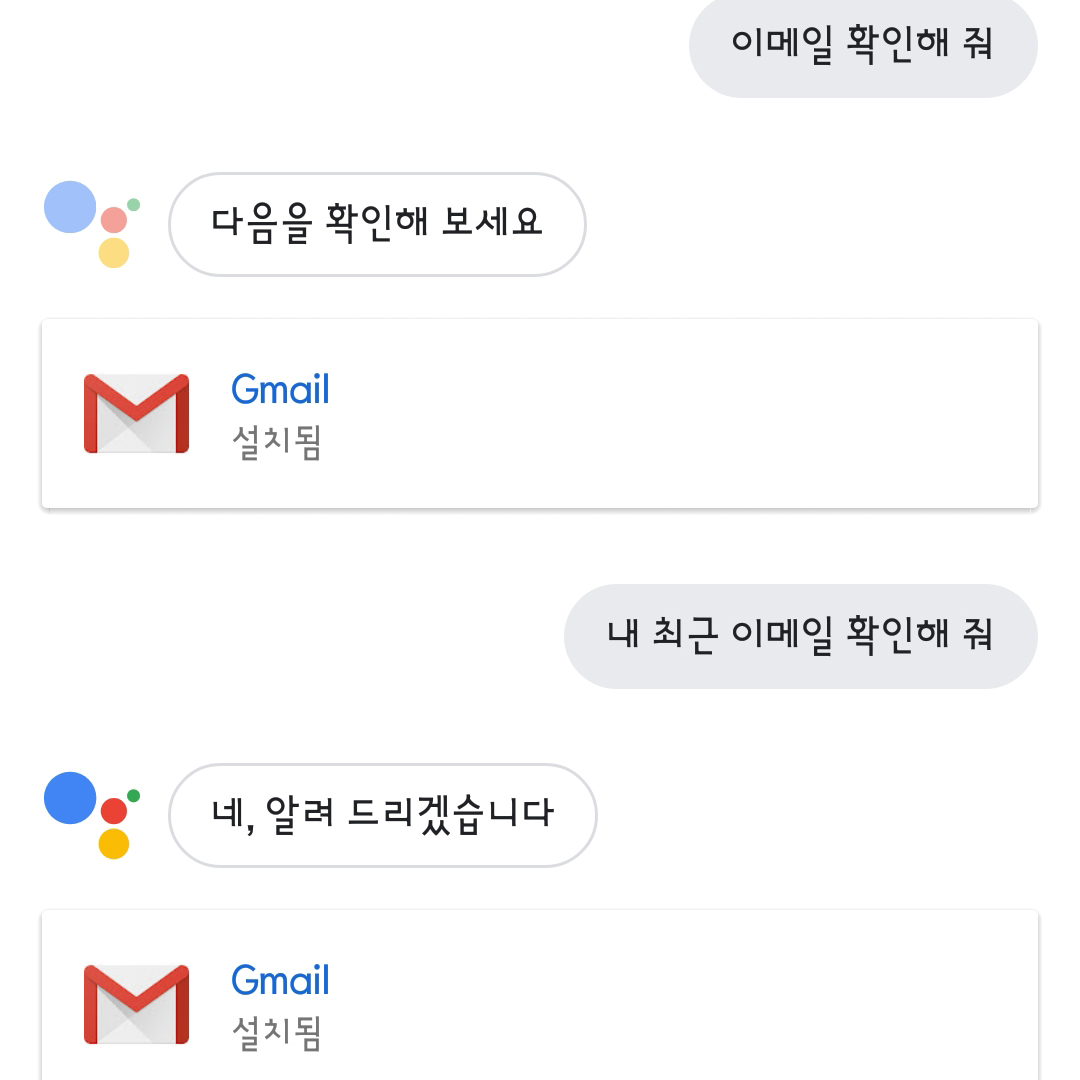
Check email (Korean)
Another disappointing aspect of Assistant is that it isn’t really “intelligent.” When asked to recommend a place to eat, it would perform a google search, and not intelligently scan places around my current location (figure 1-1). As an artificial intelligence, a user would expect it to recommend a proper place to dine.
Another example where the Assistant did not perform well was when asked for a recipe. When performing a search for “Falafel recipe” on Google via PC, then it extracts the appropriate information and displays it at the top of the search results (figure 1-2). However, when using Assistant, the results were unintelligent (figure 1-3). These unintelligent responses may cause users to refrain from using AI assistants.
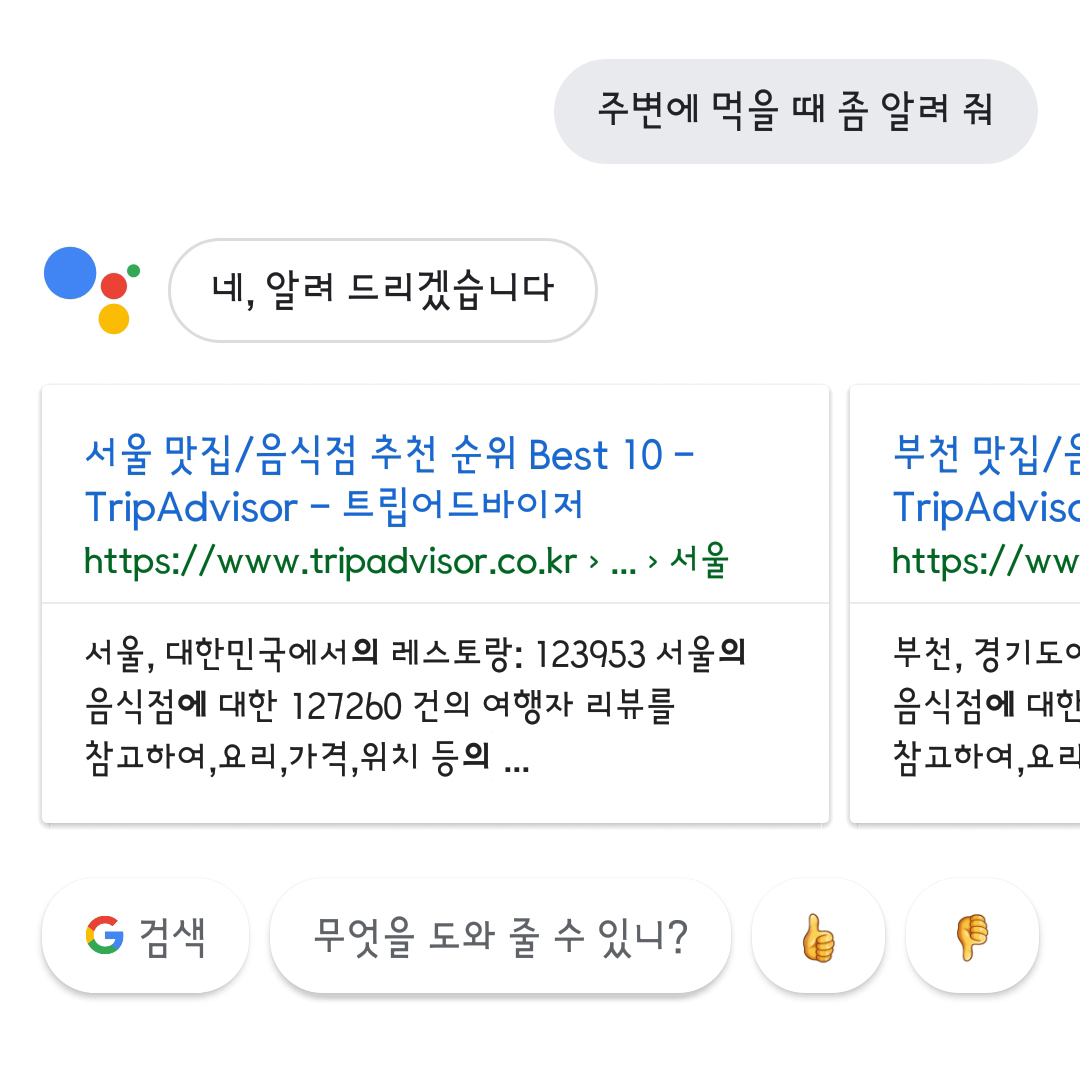
figure 1-1
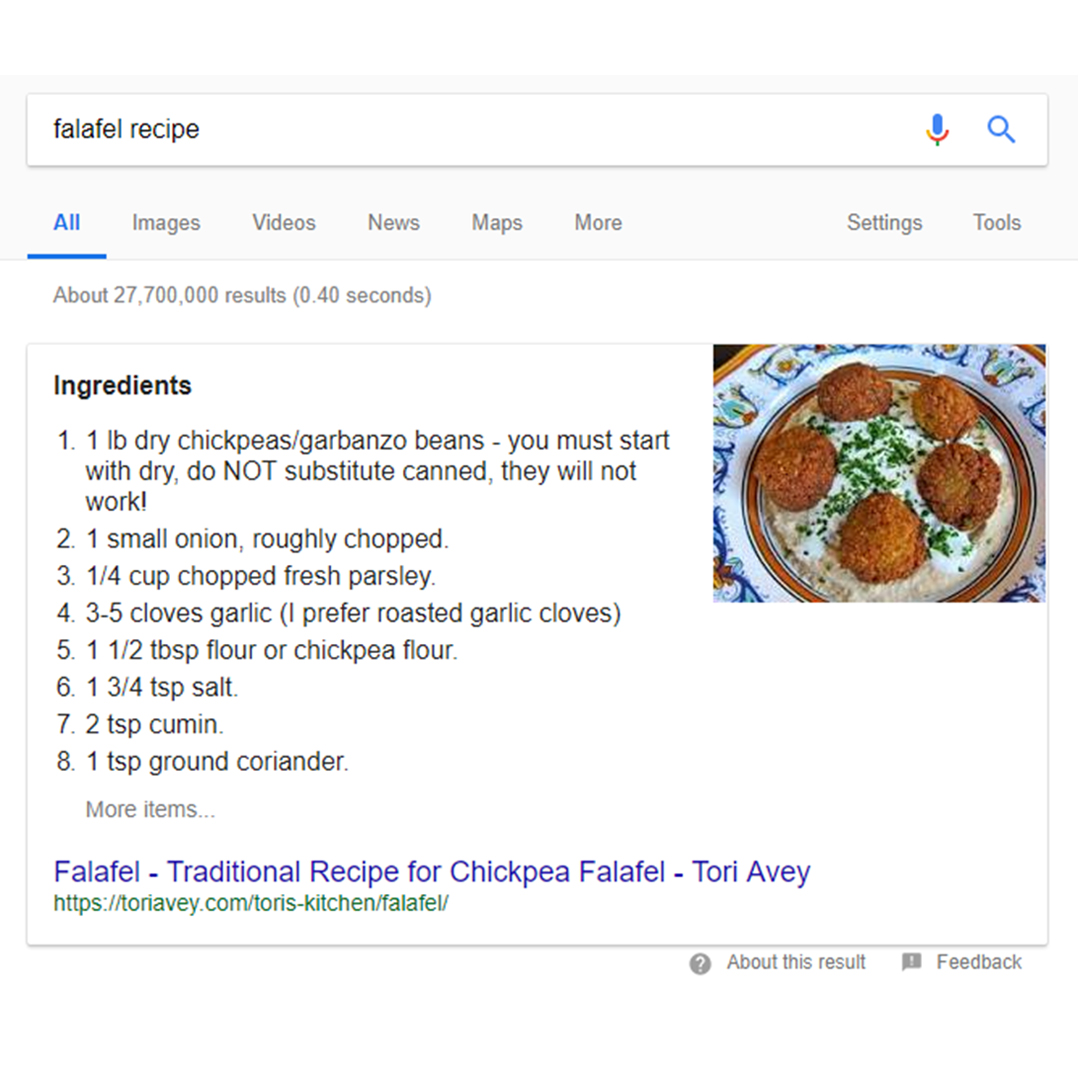
figure 1-2

figure 1-3
This may just be a problem of the lack of research in natural language processing. As of now, other AI assistants from other companies such as Amazon or Kakao, perform on a similar level. Once research in natural language processing become more in depth, AI assistants may come close to rivaling human secretaries.
One thing that AI assistant developers should always keep in mind is the usability of its users. Not all people have the same capabilities as others: elders, kids, people with disabilities may also use AI assistants. People with disabilities could benefit greatly from these assistants, but the AI assistants in the market today may not offer the full possibilities.
II.
Travel Planning Services
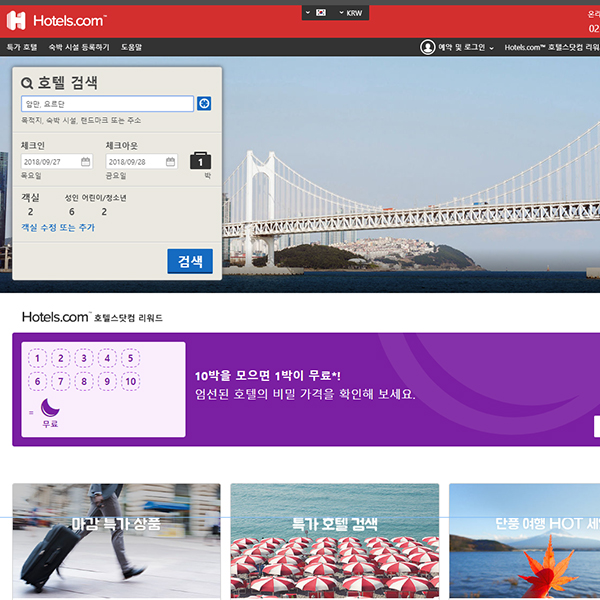
Hotels.com
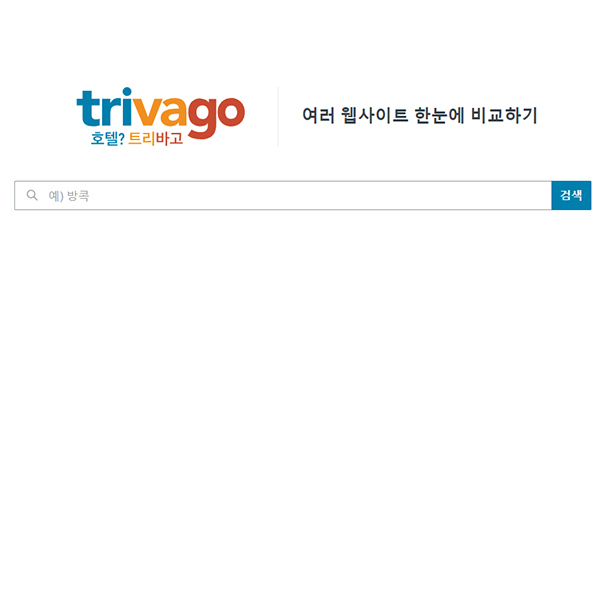
Trivago.com
While comparing Hotels.com and Trivago.com, I found out that the two services operate very differently. Hotels.com is a service that allows a user to plan their travels and book hotel rooms directly through their services, while Trivago.com is a service that gathers information from services like Hotels.com and allow users to plan their travels accordingly. In other words, Hotels.com is a business, while Trivago.com is a business referral service.
At first glance, it is apparent that Hotels.com’s UI is very complex and has many options to input, while Trivago.com’s UI is almost empty. There are upsides and downsides to both of their visual appearances. In the case of Hotels.com, it presents all the necessary and secondary features that it provides. For experienced users, this would allow they to navigate to features they need to go to at a much faster rate. However, the downside to this is that, inexperienced users will have a hard time knowing which features to use at which time because of the full interface.
On the other hand, Trivago.com is very minimalistic. The only option is to input the destination. Almost instantly, Trivago.com updates and shows the possible hotels. Underneath the search bar, there are additional options the user can input to accurately plan their travels; this also updates instantly—unlike Hotels.com. While remaining simple, Trivago allows the user to easily navigate and input the required information in an easy and chronological fashion. This is especially useful for inexperienced users.