[HCI-Under] Assignment 4-3
2012210072 이호준
A.
Revised Proposal
- User Analysis
- Based on user analysis, a photo organization program should be able to cater well to user searches. Currently available programs usually perform well, however, the point of a photo organization program is to facilitate finding a specific photograph. If a user does not remember the specific date of when the photograph was taken, a simple search should be able to help find that photograph. With improved semantics, a user should be able to find a photo given a search such as “rainy summer day 2014”
- A photo organization program, as suggested, should be able to organize a user’s photographs. Through my interview, I found that user’s are dissatisfied by seeing repetitious photographs because it takes up a lot of screen space. Therefore, an AI should be able to detect photos taken with the same TPO(time, place, and occasion), and group them into one ‘tile.’ Furthermore, it should notify a user by recommending to remove some of these photographs. Which a user would then proceed to choose which photographs to be removed.
- Photo organization program should be able to create a highlight montage of the day using the photographs and videos that the user has taken. This would cater to a user’s emotions.
- Add tags or memos for ease of search in the future.
- Requirements
- Offer diverse viewing options. Current photo organization applications show photos, videos, and albums, in a tiled-manner in chronological order. However, upon asking users, tiled media is straining to the eyes, especially if there are multiple photos of similar subjects. If photos share TPO, the user may select to have those photos grouped, to be expanded if desired.
- A map view would be desired by travelers to have photos organized on a map, which could help with ease of search.
- Sharing to social media platforms. Also mentioned above, since media will be stored and edited within the application, it would be convenient for a user to directly upload media to their social media platforms, with the options for captions, memos, and hashtags.
- In-app photo editing. Like many camera applications or photo-editing applications, a user may have the option to edit their photos using provided filters or making detailed edits manually.
- Visually comfortable UI. Colors and UI elements should be selected to lessen stress on the eyes and make elements easier to see even when used outside.
- Scenario and Model
- User wants to find a photo they took in Iceland
- Move eyes to map view on screen | 1.35sec
- Click on map view option | 0.1sec
- Move map to Iceland area | 1.35 sec + (n*0.9sec + l*0.16sec) | n: number of drags; l: length of drag
- Zoom in and search for area photo was taken | 1.35 sec + (n*0.9sec + l*0.16sec) | n: number of zoom; l: length of drag
- Select on a group of photos on screen | 1.35sec + 0.1sec
- Scroll and search for photo | 1.35sec + (n*0.9sec + l*0.16sec) | n: number of scrolls; l: length of scroll
- After taking a lot of photos during the day, a user wants to review their photos from Jejudo and share it on social media.
- Move eyes to map view on screen | 1.35sec
- Click on map view option | 0.1sec
- Move map to Jejudo area | 1.35 sec + (n*0.9sec + l*0.16sec) | n: number of drags; l: length of drag
- Zoom in and search for area photo was taken | 1.35 sec + (n*0.9sec + l*0.16sec) | n: number of zoom; l: length of drag
- Select and view highlights from Jejudo | 0.1sec + (x * 1.35sec) + (n*0.9sec + l*0.16sec) | x: number of photos n: number of scrolls; l: length of scroll
- Move eyes to share icon and click | 1.35sec + 0.1sec
- Select media to share on | 1.35sec + 0.1sec

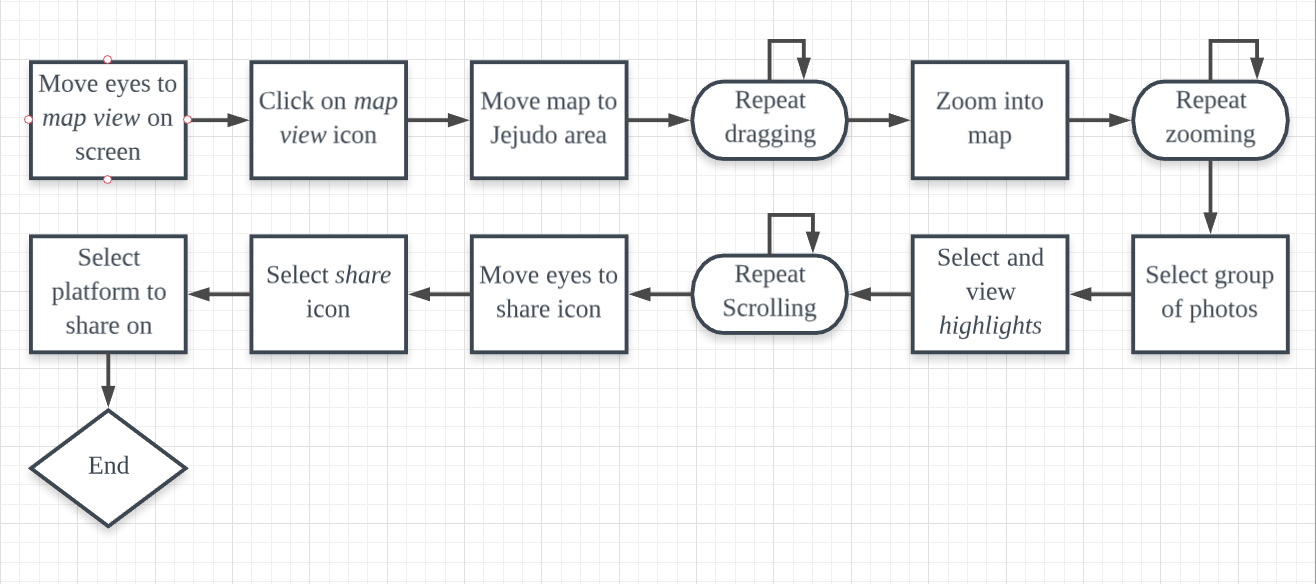
B. Design
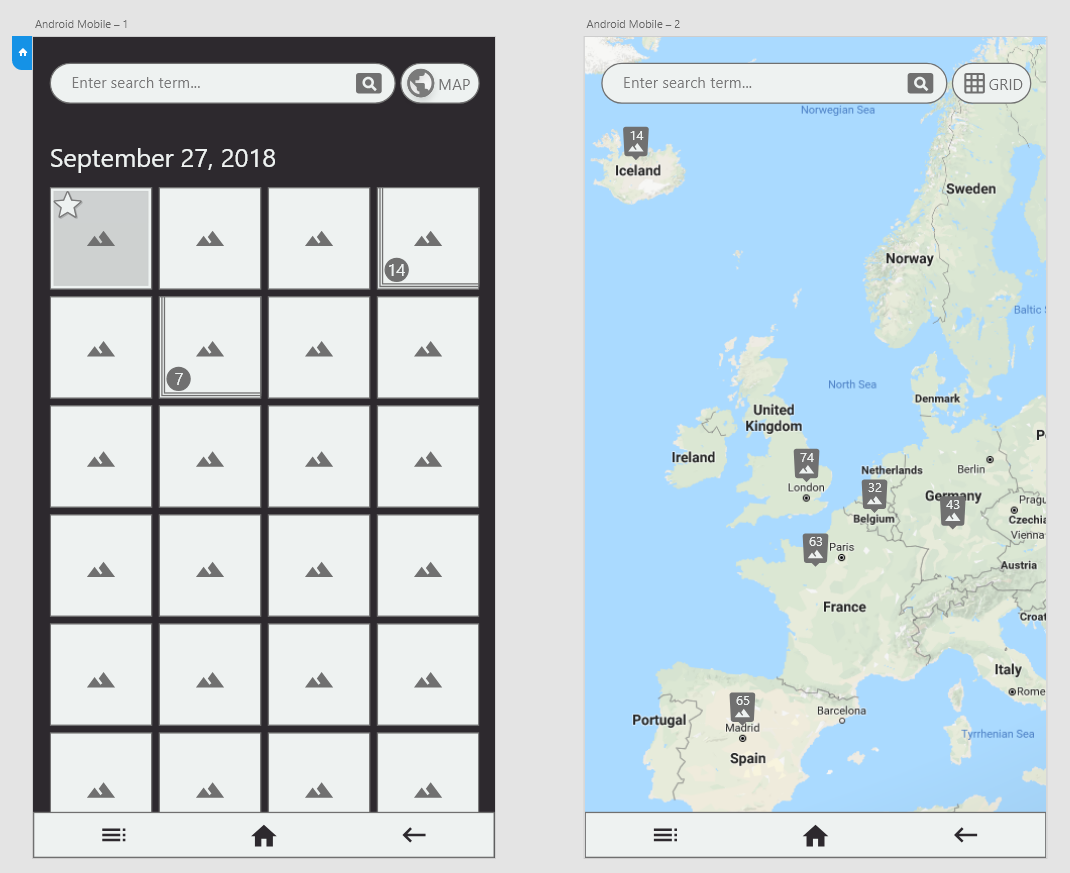
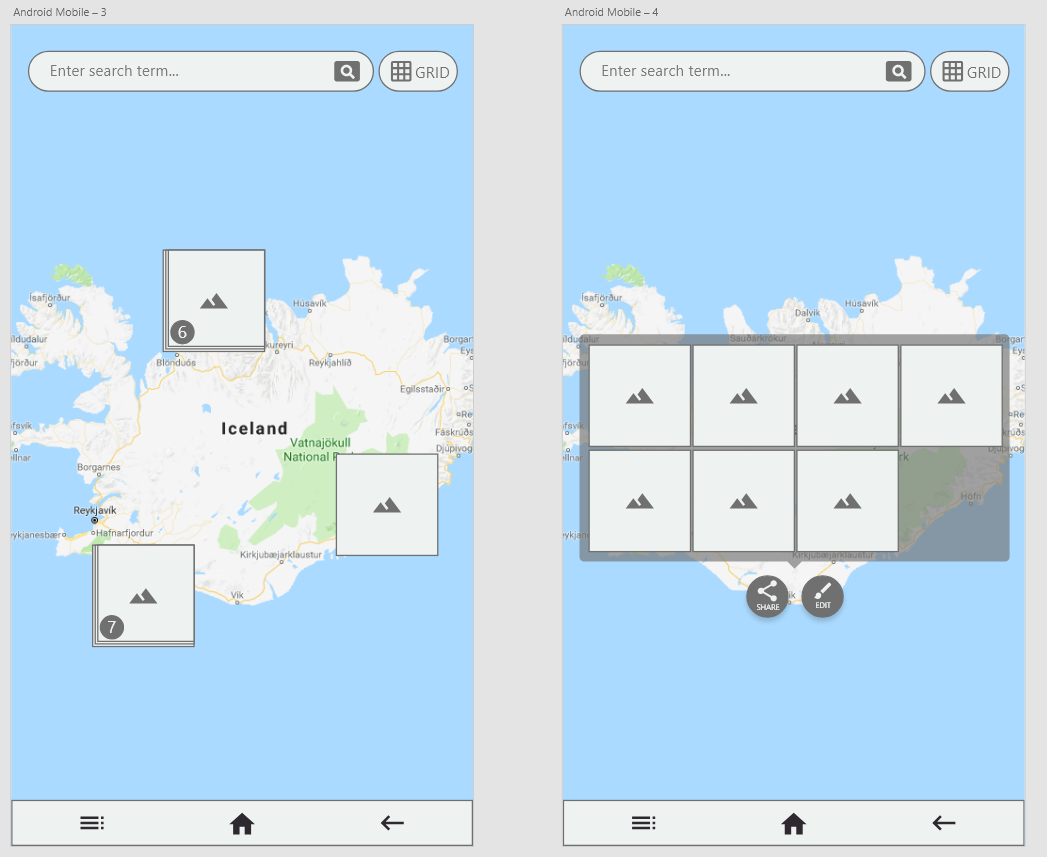
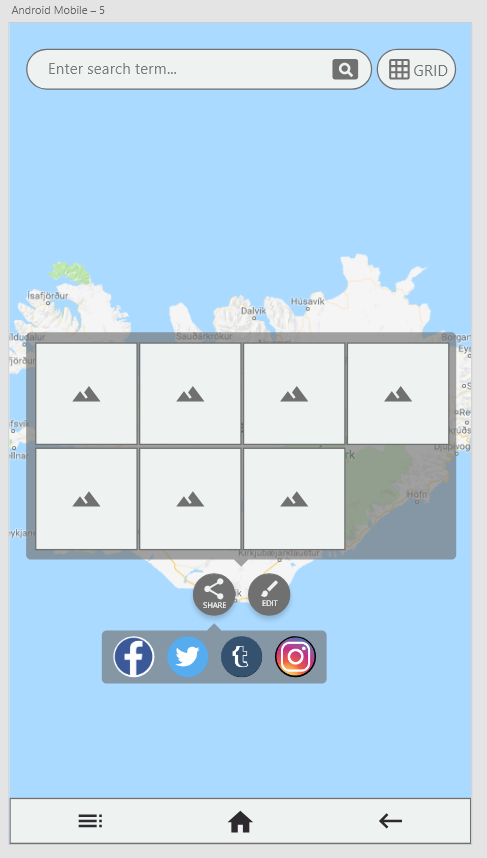
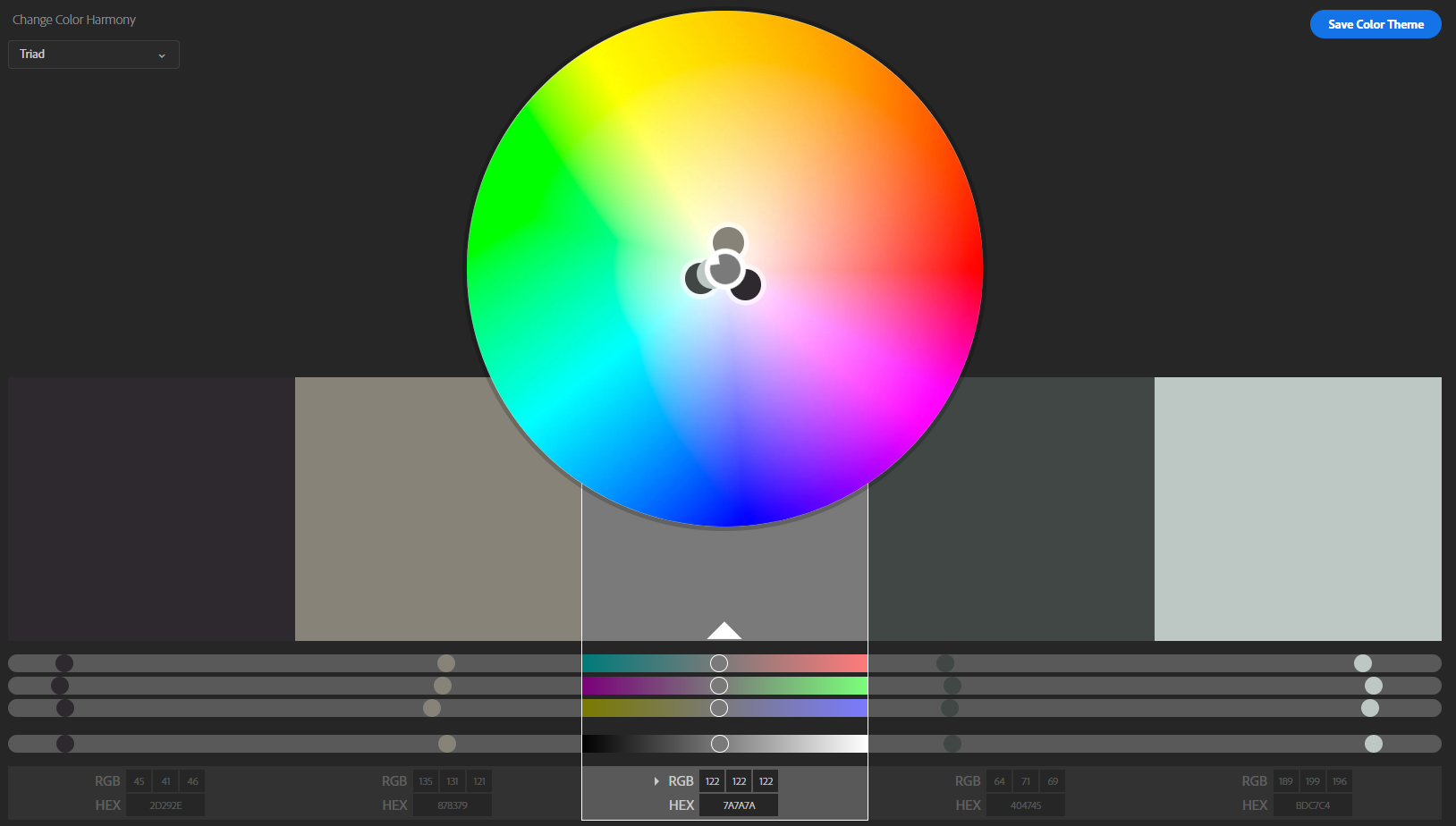 Used Adobe Color Wheel to find complementary but contrasting colors.
Used Adobe Color Wheel to find complementary but contrasting colors.