HCI Project Implementation
A.
Revised Proposal
- User Analysis
- Based on user analysis, a photo organization program should be able to cater well to user searches. Currently available programs usually perform well, however, the point of a photo organization program is to facilitate finding a specific photograph. If a user does not remember the specific date of when the photograph was taken, a simple search should be able to help find that photograph. With improved semantics, a user should be able to find a photo given a search such as “rainy summer day 2014”
- A photo organization program, as suggested, should be able to organize a user’s photographs. Through my interview, I found that user’s are dissatisfied by seeing repetitious photographs because it takes up a lot of screen space. Therefore, an AI should be able to detect photos taken with the same TPO(time, place, and occasion), and group them into one ‘tile.’ Furthermore, it should notify a user by recommending to remove some of these photographs. Which a user would then proceed to choose which photographs to be removed.
- Photo organization program should be able to create a highlight montage of the day using the photographs and videos that the user has taken. This would cater to a user’s emotions.
- Add tags or memos for ease of search in the future.
Interview
- Requirements
- Offer diverse viewing options. Current photo organization applications show photos, videos, and albums, in a tiled-manner in chronological order. However, upon asking users, tiled media is straining to the eyes, especially if there are multiple photos of similar subjects. If photos share TPO, the user may select to have those photos grouped, to be expanded if desired.
- A map view would be desired by travelers to have photos organized on a map, which could help with ease of search.
- Sharing to social media platforms. Also mentioned above, since media will be stored and edited within the application, it would be convenient for a user to directly upload media to their social media platforms, with the options for captions, memos, and hashtags.
- In-app photo editing. Like many camera applications or photo-editing applications, a user may have the option to edit their photos using provided filters or making detailed edits manually.
- Visually comfortable UI. Colors and UI elements should be selected to lessen stress on the eyes and make elements easier to see even when used outside.
- Scenario and Model
- User wants to find a photo they took in Iceland
- Move eyes to map view on screen | 1.35sec
- Click on map view option | 0.1sec
- Move map to Iceland area | 1.35 sec + (n*0.9sec + l*0.16sec) | n: number of drags; l: length of drag
- Zoom in and search for area photo was taken | 1.35 sec + (n*0.9sec + l*0.16sec) | n: number of zoom; l: length of drag
- Select on a group of photos on screen | 1.35sec + 0.1sec
- Scroll and search for photo | 1.35sec + (n*0.9sec + l*0.16sec) | n: number of scrolls; l: length of scroll
- After taking a lot of photos during the day, a user wants to review their photos from Jejudo and share it on social media.
- Move eyes to map view on screen | 1.35sec
- Click on map view option | 0.1sec
- Move map to Jejudo area | 1.35 sec + (n*0.9sec + l*0.16sec) | n: number of drags; l: length of drag
- Zoom in and search for area photo was taken | 1.35 sec + (n*0.9sec + l*0.16sec) | n: number of zoom; l: length of drag
- Select and view highlights from Jejudo | 0.1sec + (x * 1.35sec) + (n*0.9sec + l*0.16sec) | x: number of photos n: number of scrolls; l: length of scroll
- Move eyes to share icon and click | 1.35sec + 0.1sec
- Select media to share on | 1.35sec + 0.1sec

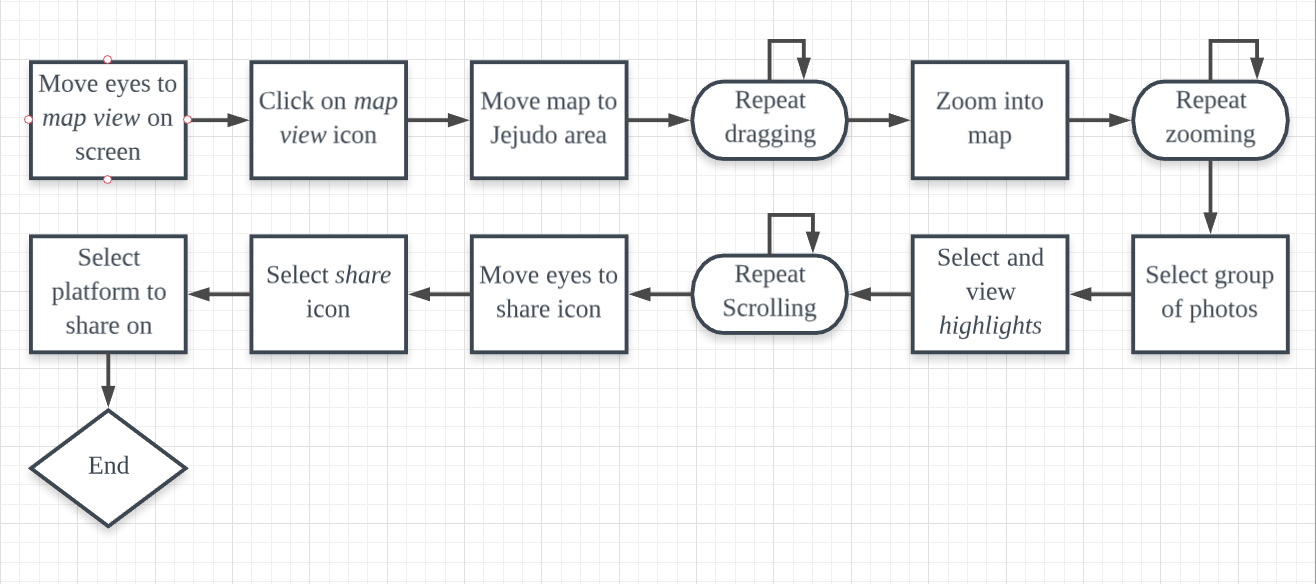
Interview 1
Interviewee A likes to travel and has been on many travels over the years with his GoPro and smartphone. He currently uses Apple’s default iCloud and Google’s Google Photos. He has high skill level using photo organization applications and has many opinions on how to make things better for the user.
나: 혹시 사진 정리 프로그램을 사용 하시나요?
A: 네
나: 자주 쓰세요?
A: 어.. 자주 쓰는 것 같습니다.
나: 주로 그 사진 정리 프로그램을 무슨 용도로 사용하시나요?
A: 보통은 옛날에 찍었던 사진들을 다시 보는 용도로 사용하고 있습니다.
나: 음.. 그러면 기존 사용하고 계신 사진 정리 프로그램의 장점, "이것은 진짜 좋다!" 라는게 있다면...?
A: 아마...지도? 지도뷰가 있어서 사진들이 어느 나라에서 찍혔는지 혹은 어느 도시에서 찍혔는지 지도에서 바로바로 볼 수 있어서... 제가 여행을 조금 다녔기 때문에, 옜날 생각하고 싶을 때, 지도뷰 켜가지고 "맞아 여기도 갔었지" 하면서 [지도뷰에서] 보여주니까...그게 좋은 것 같아요.
나: 그리고... 좋은 점이 있었다면.... "이건 조금 아쉽다! 개선이 되었으면 좋겠다!" ...?
A: 제가 주로 쓰는 사진 정리 앱이 Apple에서 제공하는 기본 앱인데, 검색어가 잘 안먹어요
나: 검색어가 잘 안먹는다...?
A: 검색 성능이 별로 좋지가 않은것 같아서...제가 원하는 사진을 글로 기억할 때가 많잖아요? 그리고 사진이 많아지다 보면, 그걸 연도 별로 스콜해서 찾기도 어려운데 ... 그럴때 '연수가서 찍은 사진'을 기억하고 있으면, 그렇게 쳤을 때 나왔으면 좋겠는데, 그게 안되는거죠. 아니면...뭐...."파스타"...뭐 먹을거 키워드 쳤을 때도 잘 안나와서 개선이 되었스면 좋겠어요.
나: 여행을 다녔다고 하셨는데...그럼 여행을 다니는 중에 사진 관리를 자주 하셨나봐요.
A: 네 업로드를 바로바로 하는 편이고. 사실 Apple은 인터넷만 연결되면 바로 동기화 되기 때문에...또 특히 사진 보관을 위해서 바로바로 하는 편이죠.
나: 그러면 사진 정리 프로그램이 여행자에게 어떤 편의를 제공했으면 좋겠나요?
A: 여행자로서는 그날 그날 찍은 사진이 쌓이는데, 쌓인 사진들 중에 중요한 사진들 몇 장만 뽑아가지고 그날의 하이라이트 식으로 정리를 해서 제안을 해줬으면 좋겠어요. 보통 여행가면 [사진을] 막 찍기 때문에 그 중에 잘 나온 것들이나 인터넷에 올릴만한 사진들은 이런거다~ 5장 정도 추려내서 주면 좋을 것 같아요.
나: 그럼 마지막으로 사진 정리 프로그램 전체적으로 "이런 기능이 있었으면 좋겠다!"라고 생각한게 있으시면...?
A: 태그? 사진에 태그 걸 수 있는 기능.
나: 연도별이나 [사진 속 대상이 아닌 것] 으로 정리되는 것이 아니라 유저가 직접 태그를 입력해서 ...
A: 그렇죠. 내가 만든 태그를 사진에 걸어 놓으면 태그 검색을 할 수 있게 했으면 좋겠습니다. 사진에 간략하게 메모도 적어(서 검색할 수 있었으면) 좋겠어요.
Interview 2
Interviewee B has been on many travels after his discharge from the military and is an avid photographer from his smartphone. He currently uses Google Photos to organize his photos. He has an above average skill level using photo organization applications.
나: 사진 정리 프로그램을 사용해보신 적이 있나요?
B: 네, 많이 쓰죠
나: 주로 어떤 용도로 사용하시나요?
B: 사진 찍고 보관하는데 씁니다. 그리고, 옛날 사진 찾아보는 정도
나: 지금 쓰고 계시는 사진 정리 프로그램의 좋은 점이 있다면 어떤 것이 있을까요?
B: 지금 쓰는거는 얼굴 검색도 되고 사물 검색도 되고 검색기능이 잘 되어 있어서 옛날 사진 찾기가 편해요.
나: 아쉬운 점이 있다면?
B: 아쉬운 거는, 자동으로 연동되어 있다 보니까 [사진이] 자동으로 업로드 돼서, 잘 못 찍은 것도 다시 정리해야 하는게 조금 불편합니다.
나: 여행을 많이 다녀본 걸로 알고있는데, 여행 다니던 중에도 사진 관리를 자주 하셨나요?
B: 엄청 많이 했죠, 사진도 많이 찍고…그런데 너무 많이 찍다 보니까 정리를 잘 하기가 조금 어렵기는 했었어요.
나: 하루에 몇 장 정도 [찍으셨나요]?
B: 한 군데 가면 20, 30, 40장 찍기도 하고…아닌가? 더 찍을 수도 있고…그냥 막 찍다 보니까
나: 사진 정리 프로그램이 여행자에게 어떤 편의를 제공했으면 좋겠나요?
B: 저장 공간이 조금 더 늘어났으면 좋겠어요 ㅎㅎ 중복사진 같은 거 잘 걸러내 주고 삭제[해도 되는지] 물어보거나 그런 기능이 있었으면 좋겠어요
나: 마지막으로, 사진 정리 프로그램 전체적으로 개선되어야 할 것이 있거나 ‘이런 기능이 있었으면 좋겠다!’ 라고 생각한 적이 있나요?
B: 검색 기능이 잘 돼있지만…옛날의 기억이 잘 안나는 사진을 하나를 찾으려고 하다 보면 시간이 오래 걸려서…검색기능에 더 똑똑한 기능이 있었으면 좋을 것 같아요. 예를 들면…찾고자 하는 사진의 날씨라 던지 그런 것으로 검색을 할 수 있다 던지…말이 되는지는 모르겠는데
나: 어느 날 비오던…
B: 네, 뭐 그런 식으로…그런 기능이 있으면 편할 것 같은데…
B. Design
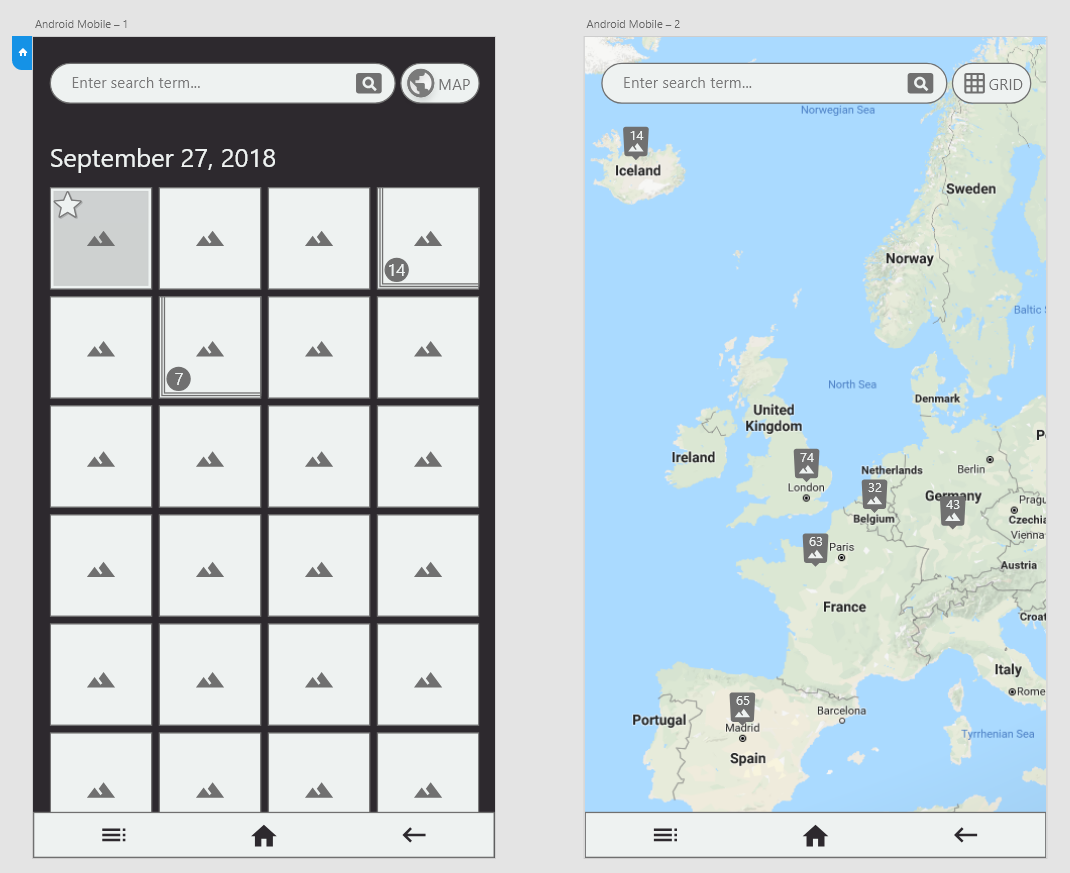
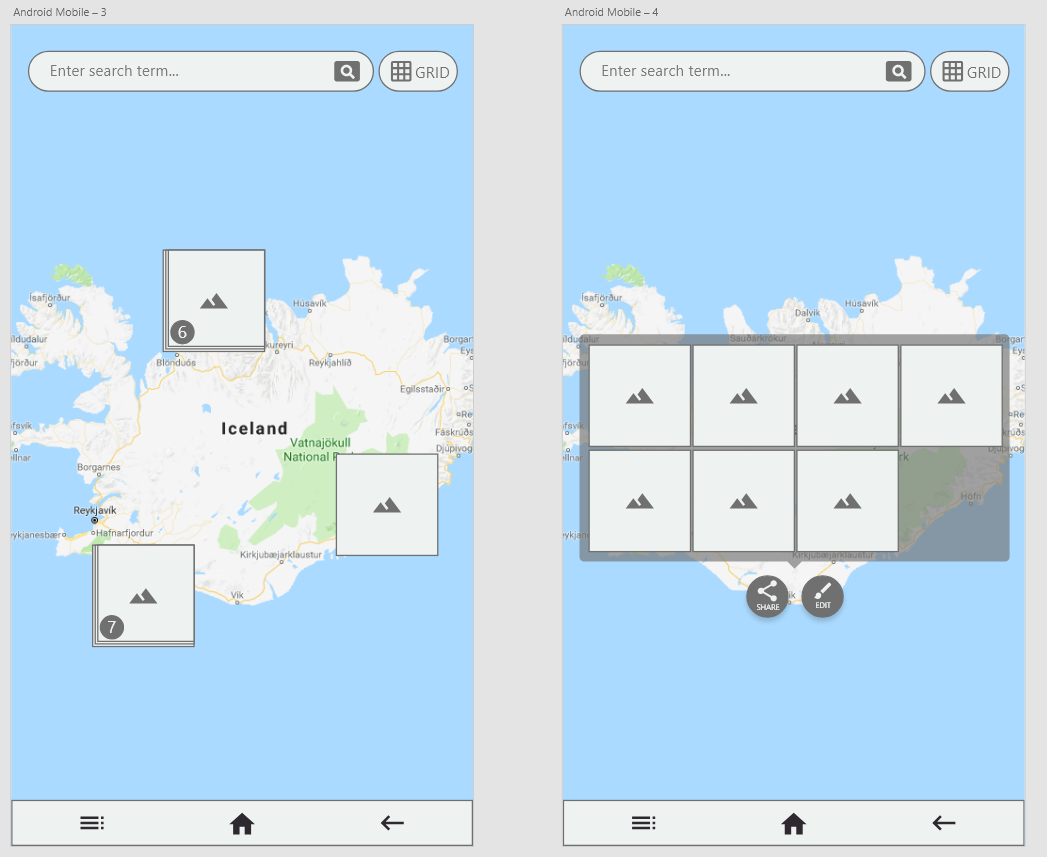
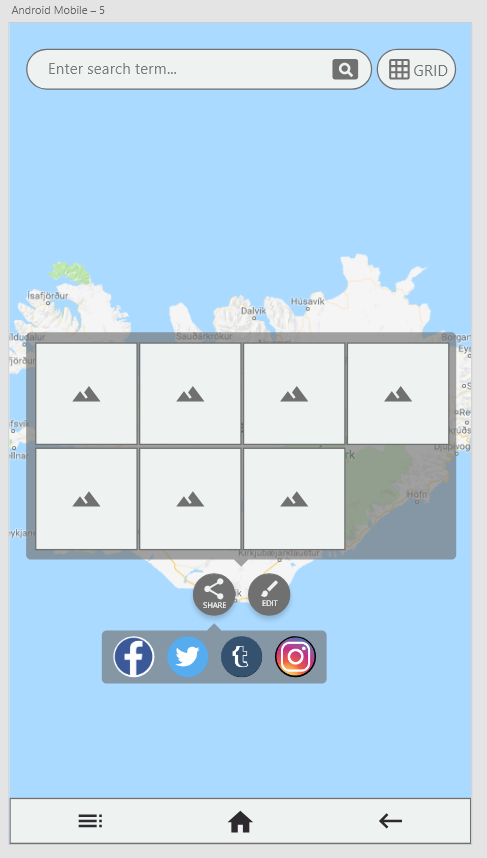
Implementation Demo
*Designed on Adobe XD
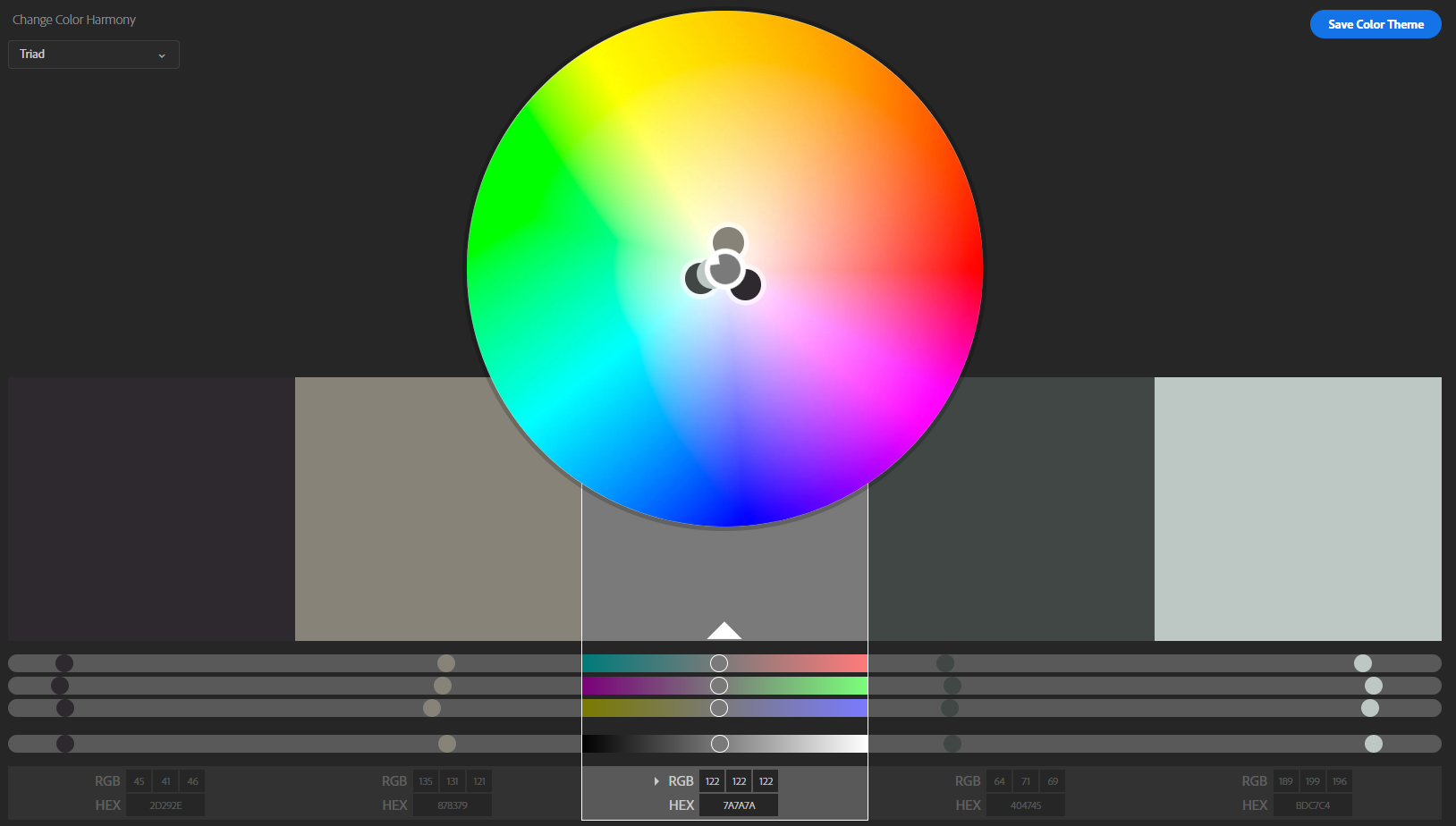 Used Adobe Color Wheel to find complementary but contrasting colors.
Used Adobe Color Wheel to find complementary but contrasting colors.